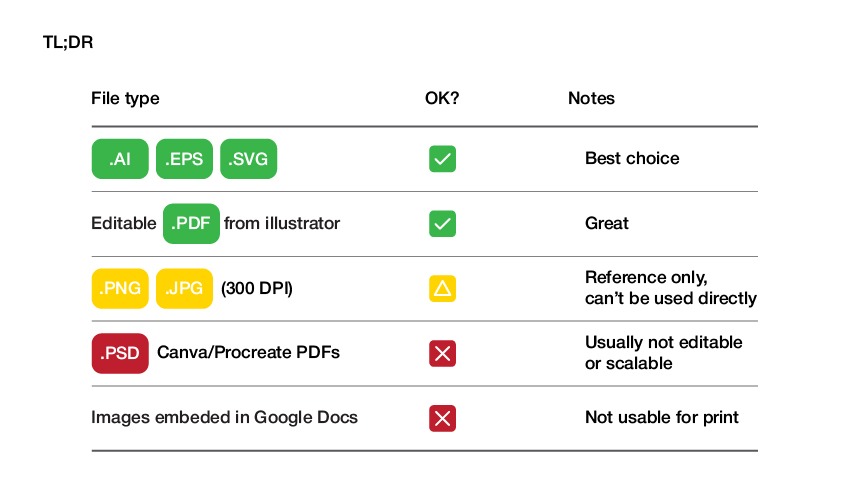Why can't we always use a screenshot or photo in the design process?
Sharing information about what we'll need to ensure your logo or design element prints correctly during the design process.
When you send us a screenshot or photo of your logo, it might look fine on your screen; but it isn’t always something we can use directly. Screenshots and photos are raster images (made of pixels), which means they lose clarity and sharpness when resized or passed between devices. Every time the file is copied, saved, or embedded, the quality degrades further. To ensure your team gear looks crisp, professional, and print-ready, we need the original, high-quality source files.
The problem with screenshots and photos:
- Low Resolution: Screenshots are typically saved at 72 DPI (dots per inch), which is far too low for printing. For fabric printing, we need at least 300 DPI.
- Loss of Detail: Photos or embedded images in a DRD flatten all the fine details. When zoomed in, edges become blurry or pixelated.
- No Editing Capabilities: A screenshot can’t be adjusted or scaled without major quality loss. Unlike vector files, pixels can’t be infinitely resized.
What we need instead
We'll need you to send us original vector files, such as:
- .AI (Adobe Illustrator)
- .EPS
- Editable .PDF (created in Illustrator)
- .SVG
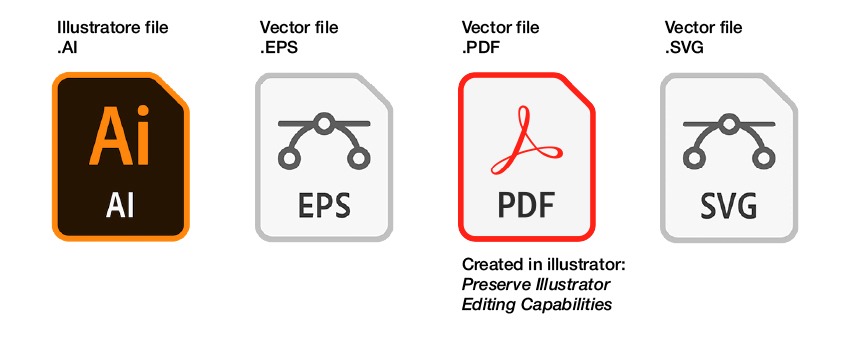
These formats allow us to resize and adapt your logo without losing sharpness, ensuring the design prints cleanly on your gear.
Can I still send a screenshot?
Yes, but only as inspiration. We can use it to understand your design, but we can’t print directly from it. If that’s all you have, we may need extra time to recreate your logo in a usable format, and in some cases we might need to alter or simplify the details.
Not sure what you have?
- Zoom in on your file, does it stay sharp?
- Ask your designer for the original vector version
- Or send it to us, we’ll happily take a look and confirm if it’s print-ready.