How does your Order Sheet method of ordering work?
Sharing information about our Order Sheet method of ordering.
Our Order Sheet ordering method is the alternative to the Online Collection.
We will prepare and send a google doc spreadsheet to you which you will be tasked with inputting the order details into. There will be specific sections to complete; including player information, printed name and number requests, as well as all sizing and fit information.
Each product will have its own tab, so if it's a full team order with multiple products, be prepared for a fairly comprehensive spreadsheet!
We'll need all the information filled out to be 100% correct and completed before you confirm with your sales rep that you are happy to proceed. Before production begins, we will lock the spreadsheet (confirming no more changes can be made) and prepare a single, bulk invoice to send to you. Upon payment, production will begin.
For a full guide on how to complete the order sheet, see below:
The first tab is titled “overview” you can edit the cells highlighted in green, including the portion (shipping and delivery details) as well as the first three columns.
Here you will be able to enter Player Name (just a reference column for your records, this has no effect on the printing), Printed Name (whatever you enter here will be printed on the garment if applicable) and Player Number (again, whatever you enter here will be printed on the garment if applicable). 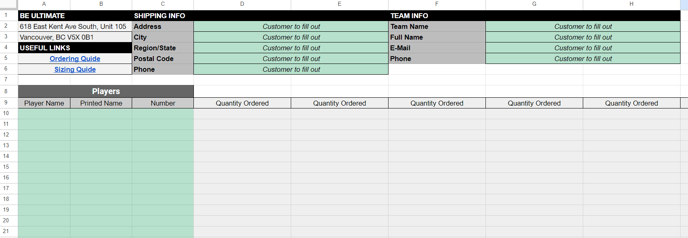
The information you enter on this tab will then automatically pull to each subsequent tab, which is where you’ll be able to enter the product specific information, including FIT, SIZE, Tailored-to-Fit adjustments and the quantity. This data will then pull on both the product summary (shown on the right of the product page) and the “overview” tab.
Sizing charts to assist with this step can be located on our website here.
If you want to order blank copies of any gear, or the gear is NOT custom (ie. no names / numbers) you can simply enter them in manually on the product pages like so:
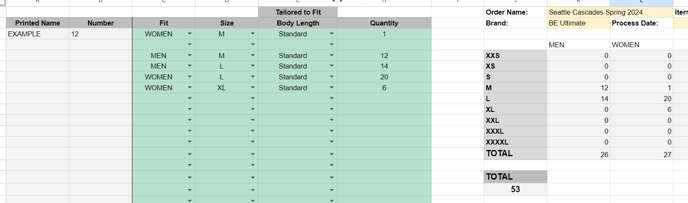
In the above example, we would print one jersey with #12 and “EXAMPLE” on the back, and 52 jerseys (broken down the by the sizings requested) without any customization.
Please note that these should be entered at the end, as any new additions to the “overview” tab will be automatically pulled to the corresponding row on each and every product page.
If you want to add more products during the ordering, you can reach out to your sales rep and we’ll be able to add subsequent tabs onto the document using our scripts.
Once the order sheet is complete, please take some time to review – in particular ensuring NAMES, NUMBERS and QUANTITIES are showing correctly. Once you are happy with it, you can submit it to BE Ultimate and we will lock the sheet, prepare an invoice for you, and begin production. Once you receive the invoice, it’s always good practise to have one final check to ensure the invoice totals align with what you are expecting to receive.